This project will be created with PowerApps for the front end, PowerAutomate to support notifications and communication over email and SharePoint for the datasource. SharePoint is sufficient for this due to the relatively small amount of data. In the future it may be necessary to more to a more robust data source but I don't see that happening any time soon.
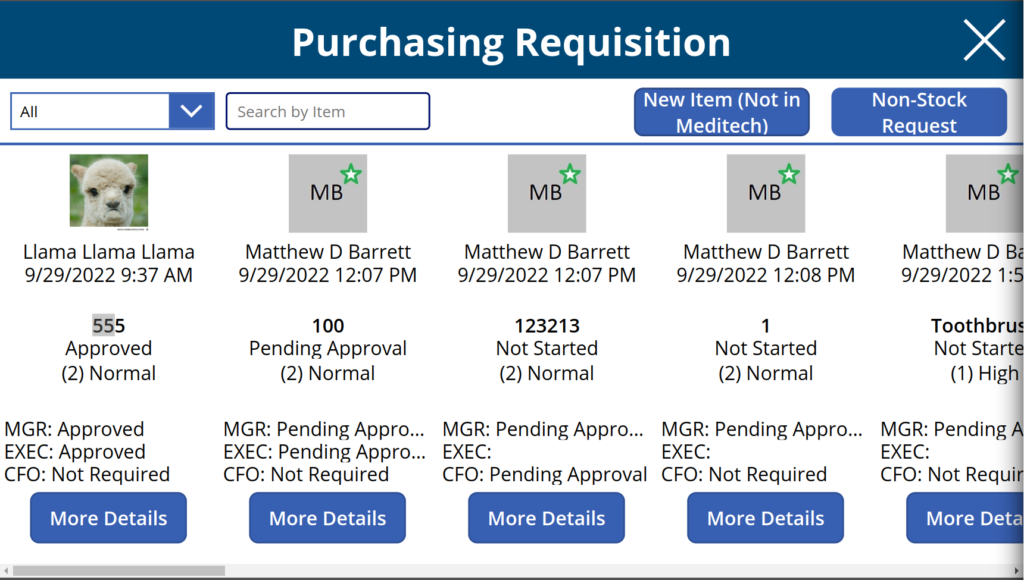

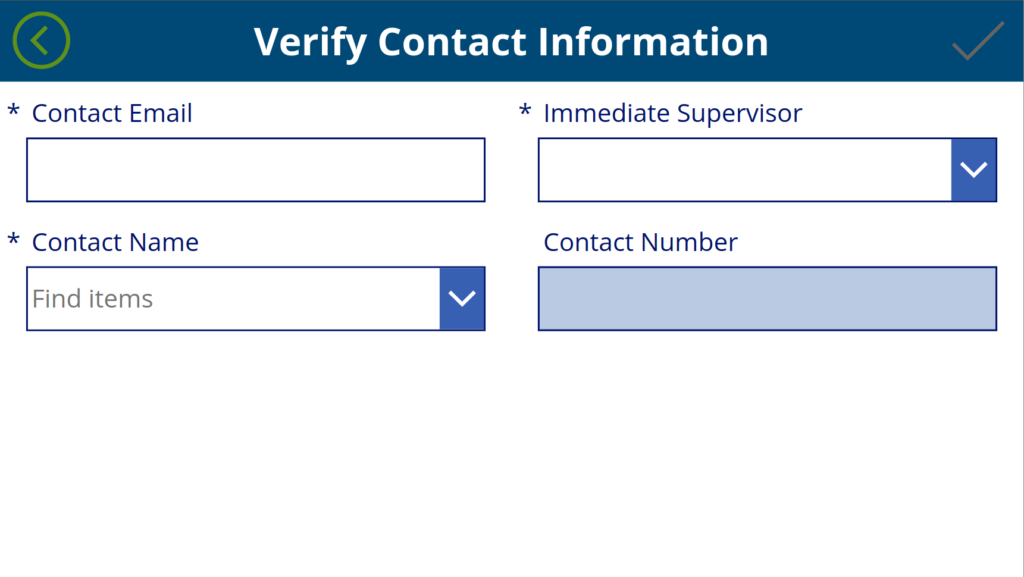
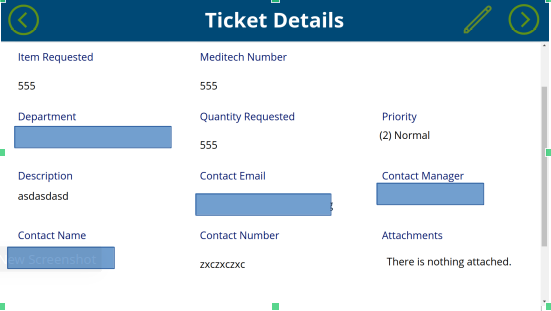

There is another screen and one in the works for coordinating with BioMed and Clin Ed departments. But this is a bulk of what the app looks like for now. Once again, visuals are very much temporary and need a lot of updates.
The other major component to this project is handled in power automate. We have some logic chains setup there to send emails to the appropriate parties at each phase and this also ties into the $ value of the item which determines how high up the approval chain we need to go. If a low $ cost item is requested, an email is sent to the manager, if they approve the item, no exec or CFO is notified. We push back a notification to the original requestor and then involve the purchasing team.
A more expensive item would email the manager. If it is approved, then email a selected exec (Manager must choose an exec since we can't auto populate this field using AD direct reports). If the exec approves, it goes to CFO, and then once its fully approved we proceed to the final steps...
If anyone at any point in the chain rejects the item it is closed and a rejection notification is sent to the original requestor.