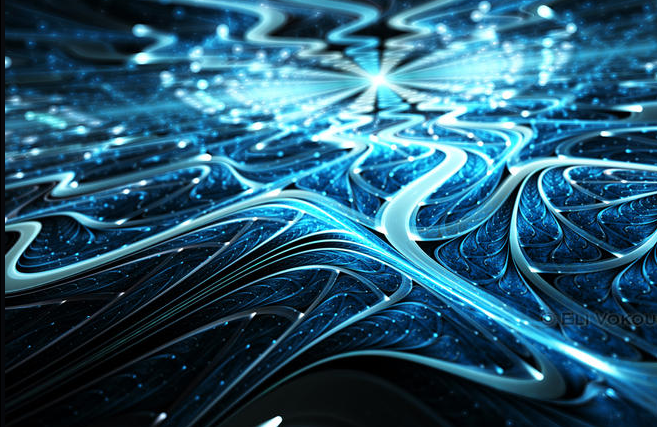After working on a few projects simultaneously, I have learned a bunch of different techniques and have learned a bit about development cycles.
For example, I learned that the logging I created in my first app is likely not the best approach. What I did was every time an object is changed in the sharepoint list, we run through some logic and send an email to the current person working on the ticket (Manager, Exec, Purchasing department...) Because of this, I wasn't able to log all changes to the same location or we get an infinite loop. I briefly looked at using a variable here that would also be required to send out the emails but ultimately just kept the logging in an excel file with item ID = row # and it works well enough.
However, I did learn a great way to create a log field with a rich text field and just patching the data. Instead of patching directly to SharePoint I could create the same effect by patching to a collection and then just not publishing the log changes to SharePoint until the final step of the form which is generally how I handle changes anyways. I don't patch in small steps, its all at the end or not at all for these forms right now. This makes it easy to run PowerAutomate triggers anytime a change is made.
I also discovered the built-in Automation in PowerApps (I knew it existed before but thought it was no different from what I was already doing) which allows you to throw in automation capabilities in buttons on the app! This definitely has potential but since the biggest automation I use right now is shooting emails to users I don't use it because I want these emails to originate from a service account with our department branding and not the currently signed in user.
Anyways, after learning these new tools, and many others for creating "pop-up windows" and better error messages to users, I will likely have to back at some point in the future and create a branch version of these apps where I can test out and move these new features before publishing it to the main version. I also realize as I create new ones and use better techniques that I will eventually be getting feature requests/updates on previous ones, in addition to any bug fixes that popup, and can see how this workflow will develop in the future. Its really interesting especially operating solo for absolutely everything here.
I have to learn all the workflows by asking questions and working with people. I have to learn all the techniques by just figuring it out or watching some guides which sometimes show really back techniques (I see lots of guides that want you to use many SharePoint lists for single apps which sounds really bad to me and will create chaos in the future when someone looks at either the app or the lists, this is why I don't even like the 2 data sources I use for the purchasing app currently and will consolidate it in the future to just 1)
Anyways, this was a really long update.
Some point in the future I will upload the full applications here, although I might also need to make a slide-show of all the features since the app is tied explicitly to MS infrastructure and cannot be used without an O365 license.