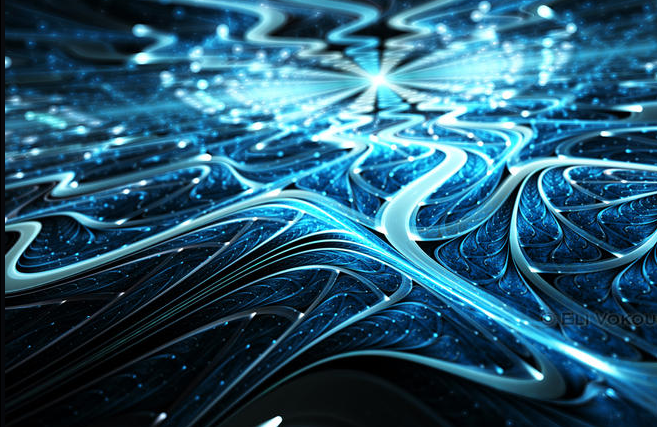Been a while since I have posted here.
Multiple updates:
Purchasing App near release! Going over minor bugs and aesthetic changes before publishing it to live environment. Technically it is already live but the link to it is not published anywhere so users can't reach it other than the few I have directly shared it with.
Features:
Primary data source in SharePoint (Small amount of data, so this is fine)
Secondary source in Excel in a Document Library on the same site. This is for a logging function.
Form split into bite sizes to not overwhelm users.
Input validation requiring users to input appropriate information in several fields, and displaying errors when conditions are not met/violated.
Logging. We track and log all PowerAutomate emails generated and display them in a single text field in the app. This uses the secondary data source.
Approval Chain. Generate emails in sequence to appropriate approving individuals based on form criteria (total cost of the purchase)
Security Groups and Permissions. We hide some items from common users and prevent each tier of management from being able to approve items at an inappropriate level. E.g. Managers can't approve at the Executive level, but can still view the approval process while standards users cannot. Further, the purchasing team has additional information available to them that is not shown to managers because its not generated until further in the process and will just clutter the screen for them. E.g. PO# and the status of user training for the purchased item.
Stretch goals:
Integrate with a separate ticket system. This will likely be simple after the next system is created. We will connect this to our project management system in what will be a "Some to Some" model (I made this up?) where some projects generate some purchase requests. Likely very easy and we just have a box in the project system that creates the Sharepoint item and triggers the workflow from there.
Expand upon the late stages of purchased to include more information for training and BIO Med. Currently, this is just a free text box and a single email sent to the appropriate individuals. (Azure Dynamic groups for the departments instead of hard coding users)